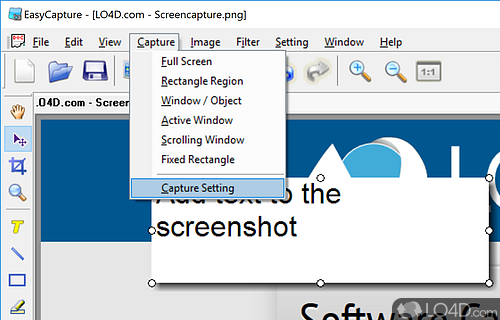Easily capture screen shots of your desktop or regions of it.
Easy Capture is a free, but discontinued screen capture tool which can save its captured images as BMP, JPG, GIF, PNG or as TIFF images.
After installing Easy Capture, you will be able to take entire screen captures of your desktop or just of certain regions you define. Easy Capture is also able to create scrolling images of web pages if you desire.
Once a screen capture has been created, you can use the EasyCapture's editing functions to flip, rotate or resize the images. You may also apply hue, saturation, brightness and contrast modifications to the image or even apply filters like noise, emboss, posterize and more.
EasyCapture includes hotkey shortcuts and when not in use, sits quietly in the system tray.
Overall, Easy Capture is a useful, compact and free screen capture utility with several useful tools to modify captures.
Features of EasyCapture
- Annotate: Add text, arrows, shapes and highlight areas of importance.
- Auto-save: Automatically save screenshots to a predetermined location.
- Color Picker: Select any color from the image.
- Drawing Tools: Create diagrams and drawings with the pencil tool.
- Edit: Crop, rotate, resize and adjust brightness, contrast and color of images.
- Effects: Add special effects to images.
- Full Screen Capture: Capture full-screen screenshots with a single click.
- Image Capture: Capture screenshots of your entire screen, active window, or a chosen region.
- Magnifier: Zoom in to see the details of your image.
- Printing: Print images directly from the application.
- Share: Quickly share images with friends and colleagues.
- Timed Capture: Set a timer to capture screenshots at a specific moment.
- Upload: Upload images directly to cloud-based applications.
- Watermark: Add your own signature or logo to images.
Compatibility and License
EasyCapture is provided under a freeware license on Windows from screen capture software with no restrictions on usage. Download and installation of this PC software is free and 1.2.0 is the latest version last time we checked.
Filed under: